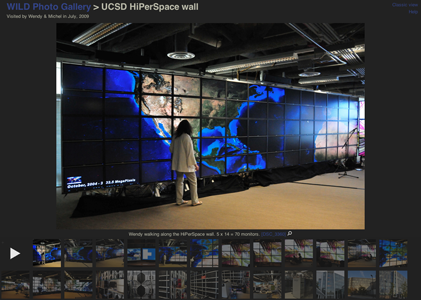
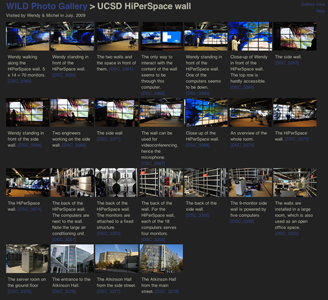
Michel Beaudouin-Lafon
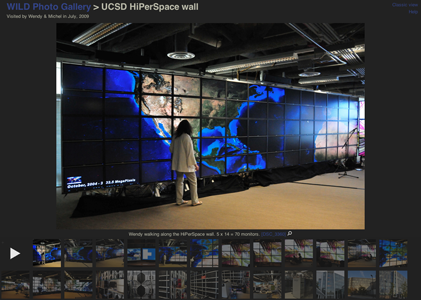
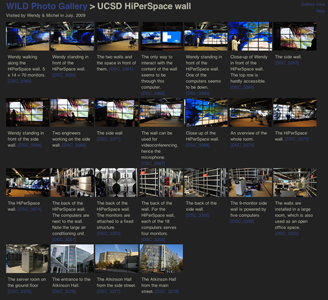
There are two ways to view the photos: Gallery mode (left) and Classic mode (right). Gallery mode requires a recent browser and makes heavy use of Javascript. Classic mode is Javascript-free and should work with any browser. You can switch mode using the link at the top-right of the window.
In Gallery mode the thumbnails are displayed at the bottom of the window and the current image in the center. Clicking on the image goes to the next one. Clicking an a thumbnail goes to that image.
Under the central image is its description followed by a link to the full-resolution version of the image. Clicking that link loads the image (note that it can be quite big).
 Next to this link is a magnifying glass icon. Clicking that icon displays a detail area in the main image, showing the full-resolution image. (Note that it may take a while for the detail to show up as the full-resolution image has to be loaded.) You can click and drag the detail area to move it, and use the scroll-wheel to change the magnification. The X icon at the top-left of the detail area closes it.
Next to this link is a magnifying glass icon. Clicking that icon displays a detail area in the main image, showing the full-resolution image. (Note that it may take a while for the detail to show up as the full-resolution image has to be loaded.) You can click and drag the detail area to move it, and use the scroll-wheel to change the magnification. The X icon at the top-left of the detail area closes it.
![]() Clicking the play sign at the left of the thumbnails area starts the slideshow. The thumbnails disappear so as to use the full size of the window. Moving the cursor at the bottom slides the thumbnails back in. You can then stop the slideshow by clicking the pause sign, or click a thumbnail to go directly to it.
Clicking the play sign at the left of the thumbnails area starts the slideshow. The thumbnails disappear so as to use the full size of the window. Moving the cursor at the bottom slides the thumbnails back in. You can then stop the slideshow by clicking the pause sign, or click a thumbnail to go directly to it.
+ To the topleft of the play sign is a tiny + sign. Clicking it brings a small panell with three controls: delay, loop and fit/fill window. Clicking a control cycles through the possible values. Delay is the duration between images and can be set between 2 and 10 seconds. Loop controls whether the slide show restarts after the end. Fit window means that the image is scaled so that it is entirely visible. Fill window means that the image is scaled so that the entire window is filled, which may crop part of the image.
In Classic mode each photo is displayed as a thumbnail with its text description.
Clicking the thumbnail loads the photo. You have to click the Back button to go back to the gallery.
The photo name between square brackets at the end of the description of each thumbnail links to the original, full-resolution, image. This can be a very large file.